Juan J. Sánchez
Sponsor
Medina Stories License Board Version: 2.0.0
By: Juan José Sánchez Ramírez
Updated links.
http://www.youtube.com/watch?v=KBqavkVMyRc
Introduction
This script is a quasi-identical replica of the Final Fantasy XII License Board. Character development in Final Fantasy XII is based largely on the acquisition of "licenses". Licenses are required to equip weapons and armor, learn magicks and technicks, and enhace a character's abilities.
Features
Screenshots
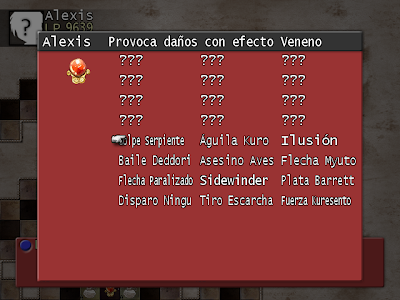



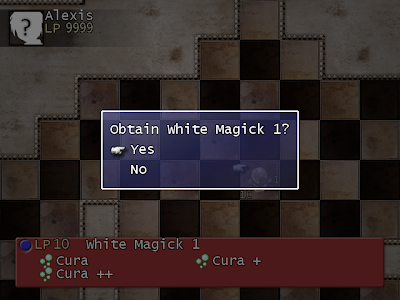
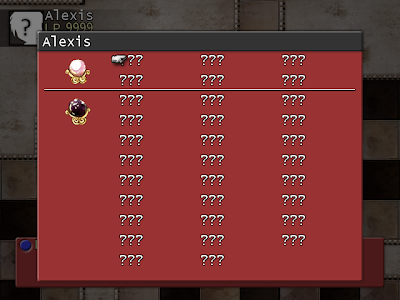


Demo
Medina Stories License Board v2.0.0 Demo
Script
Medina Stories License Board v2.0.0
Medina Stories License Board Pictures v2.0.0
Instructions
Configuring your license board
The Medina Stories module, at the beginning of the script, contains global variables and classes which handle the license board interface. Every single class and variable in the module is editable. For more information regarding the global variables and classes in the Medina Stories module, read the comments in the script.
FAQ
What are licenses? In addition to enabling a character to equip various items or cast potent magicks, there are also licenses to boost stats. Licenses can be obtained on the "license board" by using "license points" (LP).
Simply obtaining a license for a skill allows a character to use that ability. Licenses for statistic boosts do not require are effective immediately after being obtained. Licenses for weapons and armor allow a character to equip such weapons or armor, but require the items to be in the party's inventory.
How do you choose licenses? You are free to choose which licenses each character acquires. There are several categories of licenses, and using LP to obtain them will gradually open up new licenses on the same area of the board.
Which are the license board categories? Licenses are loosely divided into four different categories:
How can I display the license board? The license board can be displayed by opening the Board Select screen and choosing a character.
Compatibility
Not SDK compatible.
The script rewrites the following classes: Game_Actor, Game_Party, Bitmap, Window_EquipItem, Window_InputNumber, Window_BoardSelectable and Scene_Title.
Credits and Thanks
All credits go to Juan José Sánchez Ramírez. Do not credit me as medinastories, Medina, Medina Stories, or any other variation of these names.
Special thanks go to Renan Tsuneo Hangai Junior, also known as RTH, who wrote the Ability Grid script, which I edited to write this script. For more Final Fantasy XII scripts, I suggest searching for Renan Tsuneo Hangai Junior's Active Dimension Battle script, which includes the Ability Grid script.
Author's Notes
This script was designed for my RPG Maker XP project, Medina Stories. I first had the idea to make this script a couple of years ago upon encountering Renan Tsuneo Hangai Junior's Active Dimension Battle script, which includes the Ability Grid script. When I further analyzed the Ability Grid script, I figured how to manage large amounts of information effectively using tables, and storing these tables in encrypted arrays.
I still need to add the following functions: zoom in and out, draw borders around the edges of the board and adjust the width of the confirm window.
New in v2.0.0
New in v1.1.2
New in v1.1.1
Terms and Conditions
Free for Commercial Use. Must include the scripter's name.
By: Juan José Sánchez Ramírez
Updated links.
http://www.youtube.com/watch?v=KBqavkVMyRc
Introduction
This script is a quasi-identical replica of the Final Fantasy XII License Board. Character development in Final Fantasy XII is based largely on the acquisition of "licenses". Licenses are required to equip weapons and armor, learn magicks and technicks, and enhace a character's abilities.
Features
- License board (the board can be unique for each character or it can be the same for all characters)
Board editor
License points
Custom board size
Custom board graphics (i.e., tiles, tile size, font size, background, foreground, animations, etc.)
Custom board names (i.e., license description, license class, etc.)
Compatible with larger parties (parties with more than four characters)
Screenshots
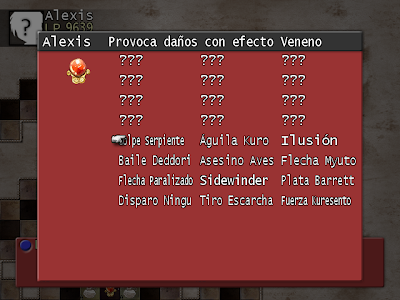



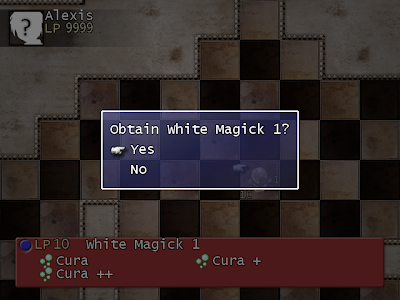
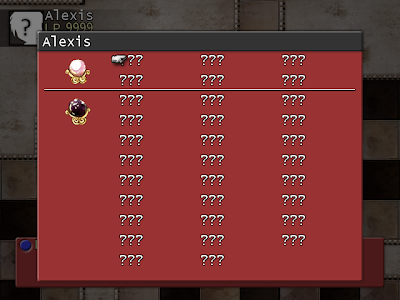


Demo
Medina Stories License Board v2.0.0 Demo
Script
Medina Stories License Board v2.0.0
Medina Stories License Board Pictures v2.0.0
Instructions
Step 1. Copy the script.
Step 2. Add the pictures to your Pictures folder.
Step 3. Call the Scene_EditBoard class with the following code. If you do not have a Boards.rxdata file, the game will create one for you. Create a new board. The README.txt file in your Game folder contains a list of all skills, weapons and armor in the database.
Step 4. Call the Scene_BoardSelect class with the following code.
Step 5. To add license points to your characters, use the following code. For the purpose of teaching, I shall ad 50 license points to every character.
Step 2. Add the pictures to your Pictures folder.
Step 3. Call the Scene_EditBoard class with the following code. If you do not have a Boards.rxdata file, the game will create one for you. Create a new board. The README.txt file in your Game folder contains a list of all skills, weapons and armor in the database.
Ruby:
$scene = Scene_EditBoard.newStep 4. Call the Scene_BoardSelect class with the following code.
Ruby:
$scene = Scene_BoardSelect.newStep 5. To add license points to your characters, use the following code. For the purpose of teaching, I shall ad 50 license points to every character.
Ruby:
for actor in $game_party.actors
actor.ap += 50
endConfiguring your license board
The Medina Stories module, at the beginning of the script, contains global variables and classes which handle the license board interface. Every single class and variable in the module is editable. For more information regarding the global variables and classes in the Medina Stories module, read the comments in the script.
FAQ
What are licenses? In addition to enabling a character to equip various items or cast potent magicks, there are also licenses to boost stats. Licenses can be obtained on the "license board" by using "license points" (LP).
Simply obtaining a license for a skill allows a character to use that ability. Licenses for statistic boosts do not require are effective immediately after being obtained. Licenses for weapons and armor allow a character to equip such weapons or armor, but require the items to be in the party's inventory.
How do you choose licenses? You are free to choose which licenses each character acquires. There are several categories of licenses, and using LP to obtain them will gradually open up new licenses on the same area of the board.
Which are the license board categories? Licenses are loosely divided into four different categories:
- 1. Statistic Boosts
2. Weapons
3. Armor
4. Skills
How can I display the license board? The license board can be displayed by opening the Board Select screen and choosing a character.
Compatibility
Not SDK compatible.
The script rewrites the following classes: Game_Actor, Game_Party, Bitmap, Window_EquipItem, Window_InputNumber, Window_BoardSelectable and Scene_Title.
Credits and Thanks
All credits go to Juan José Sánchez Ramírez. Do not credit me as medinastories, Medina, Medina Stories, or any other variation of these names.
Special thanks go to Renan Tsuneo Hangai Junior, also known as RTH, who wrote the Ability Grid script, which I edited to write this script. For more Final Fantasy XII scripts, I suggest searching for Renan Tsuneo Hangai Junior's Active Dimension Battle script, which includes the Ability Grid script.
Author's Notes
This script was designed for my RPG Maker XP project, Medina Stories. I first had the idea to make this script a couple of years ago upon encountering Renan Tsuneo Hangai Junior's Active Dimension Battle script, which includes the Ability Grid script. When I further analyzed the Ability Grid script, I figured how to manage large amounts of information effectively using tables, and storing these tables in encrypted arrays.
I still need to add the following functions: zoom in and out, draw borders around the edges of the board and adjust the width of the confirm window.
New in v2.0.0
- Added a zoom in/zoom out function.
The script now draws borders around the edges of the board.
Fixed the Window_BoardConfirm class. The confirm window now adjusts its width to text.
Added a 'smart start' function. The board cursor now starts at the next available tile.
Added an action list window.
Aliased the Game_Actor and Scene_Title classes.
New in v1.1.2
- Fixed the Window_BoardSelectable class.
New in v1.1.1
- The README.txt file is now printed when calling the Scene_EditBoard class.
The Boards.rxdata file is now written if it does not exist.
The script no longer rewrites the Main class.
Terms and Conditions
Free for Commercial Use. Must include the scripter's name.
