Undevoidedness
Member
Recently, my friend and I have been working on a project and we had this CRAZY idea that it would be... unique. We made this picture (below).
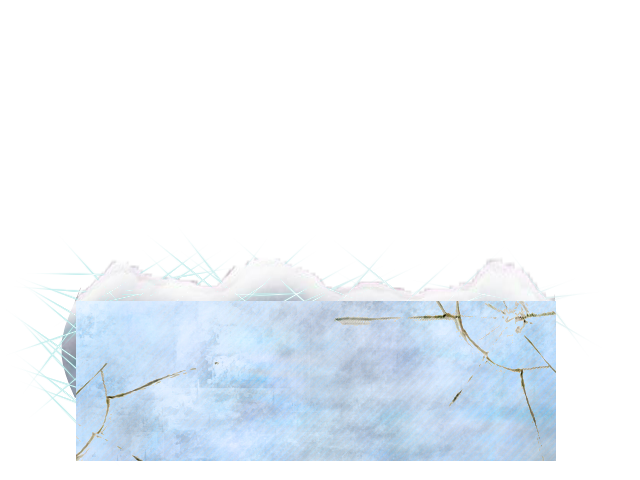
With the box having the "fluff" on the outside, I left the entire image at 640x480 thinking it would eliminate the need to resize anything if I made different ones. The box itself is in the same place as the normal message would be and I generally don't change the boxes position.
I've been pondering and fiddling with code for a couple days now to MAYBE get it to replace the window that standard messages would be displayed in. I'm not THAT great with code, and maybe I'm even looking in the wrong place.
In the Window_Message script, I've tried adding a Bitmap, but the problem is that I don't know much about manipulating Bitmaps in RGSS.
How would one go about adding that picture to display instead of the windowskin for JUST messages?
Any ideas and support will be appreciated to the extreme
.
Please don't go out of your way to make the script for me. I want to learn how to do this.
Thank you.
EDIT: I've decided that I'll just take the long way around and do it with events.
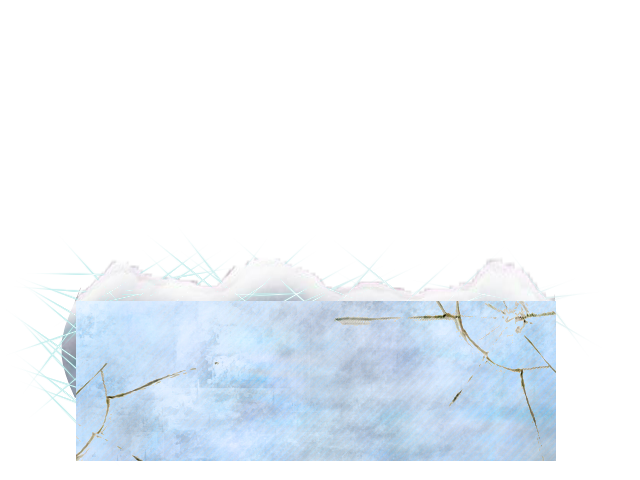
With the box having the "fluff" on the outside, I left the entire image at 640x480 thinking it would eliminate the need to resize anything if I made different ones. The box itself is in the same place as the normal message would be and I generally don't change the boxes position.
I've been pondering and fiddling with code for a couple days now to MAYBE get it to replace the window that standard messages would be displayed in. I'm not THAT great with code, and maybe I'm even looking in the wrong place.
In the Window_Message script, I've tried adding a Bitmap, but the problem is that I don't know much about manipulating Bitmaps in RGSS.
How would one go about adding that picture to display instead of the windowskin for JUST messages?
Any ideas and support will be appreciated to the extreme
.
Please don't go out of your way to make the script for me. I want to learn how to do this.
Thank you.
EDIT: I've decided that I'll just take the long way around and do it with events.
