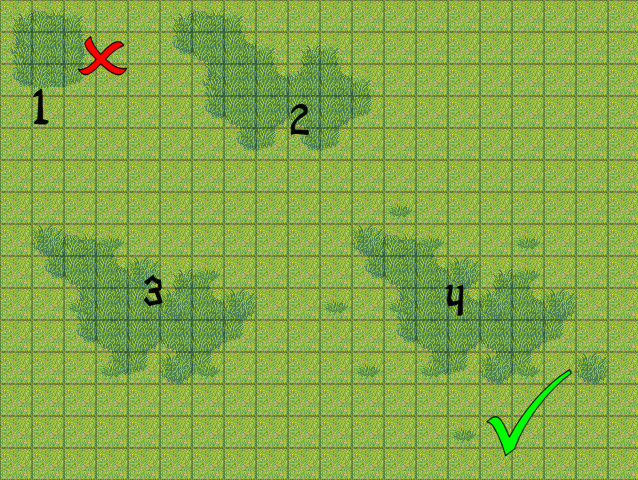Mapping in 2D can be a complicated task. It isn't just just throwing a bunch of tiles onto a 2D plane and hoping for the best and instead requires careful planning and tile placement. Certain aspects come into play such as avoiding symmetrical mapping and how palette coincides with the mood and tone of a map. These are more advanced aspects and ones I hope to address eventually.
I think that while the XP and VX RTP are not the best set of tiles, they provide a base that everyone can use and learn from. This workshop is the first part of basic and intermediate mapping of the RTP. The workshop will contain tutorials on basic mapping. The goal of this is to inform members and mappers on the importance of a good map. Hopefully, anyone who reads this will learn a thing or two.
The mapping and example shown are basic examples and do show some mistakes! The reason is that I am trying to avoid edits of the RTP and trying to show progression. Some of the mistakes will be address and then eventually changed in further tutorials. Again, its more to show progression.
This workshop will be split off into different parts located below.