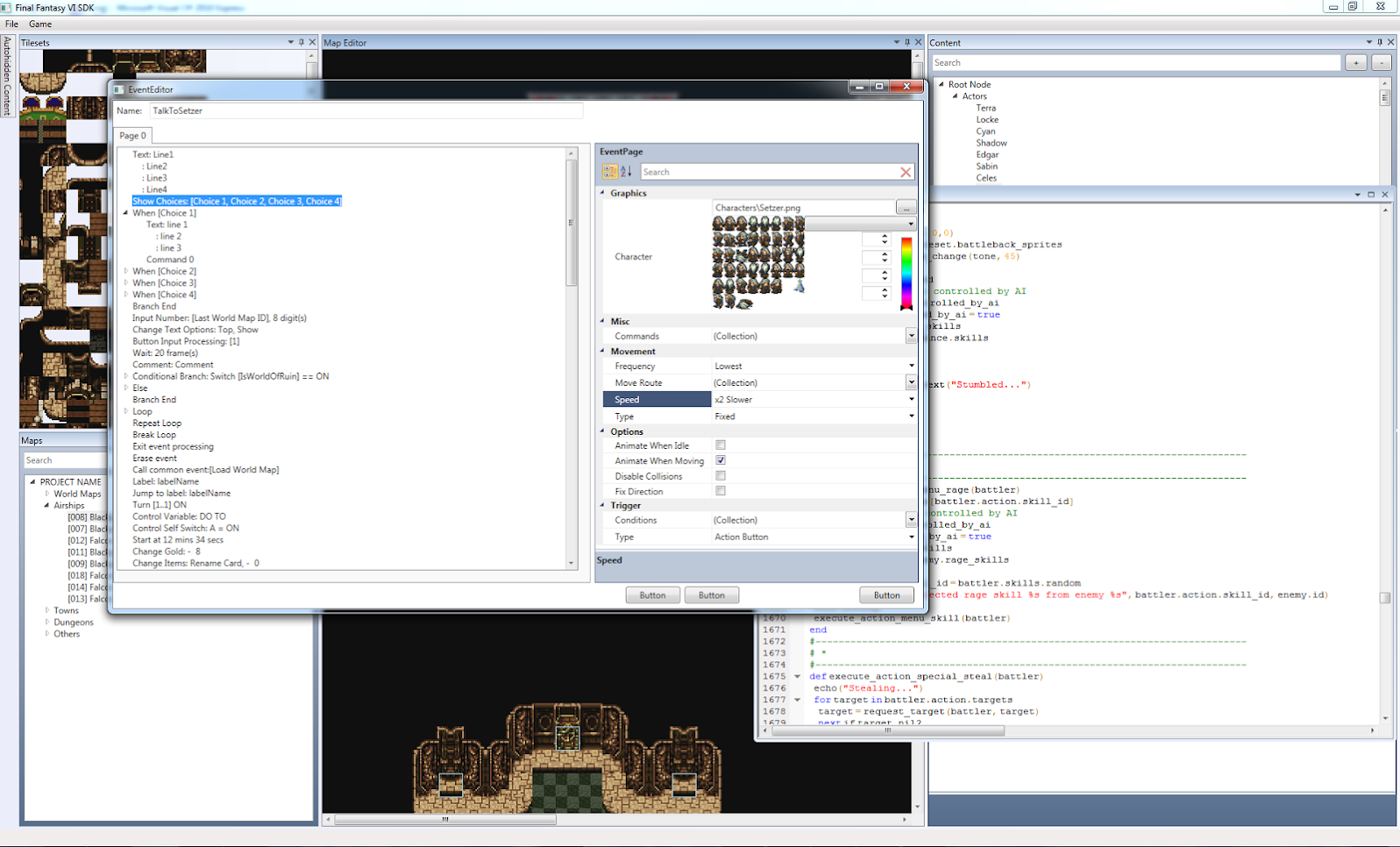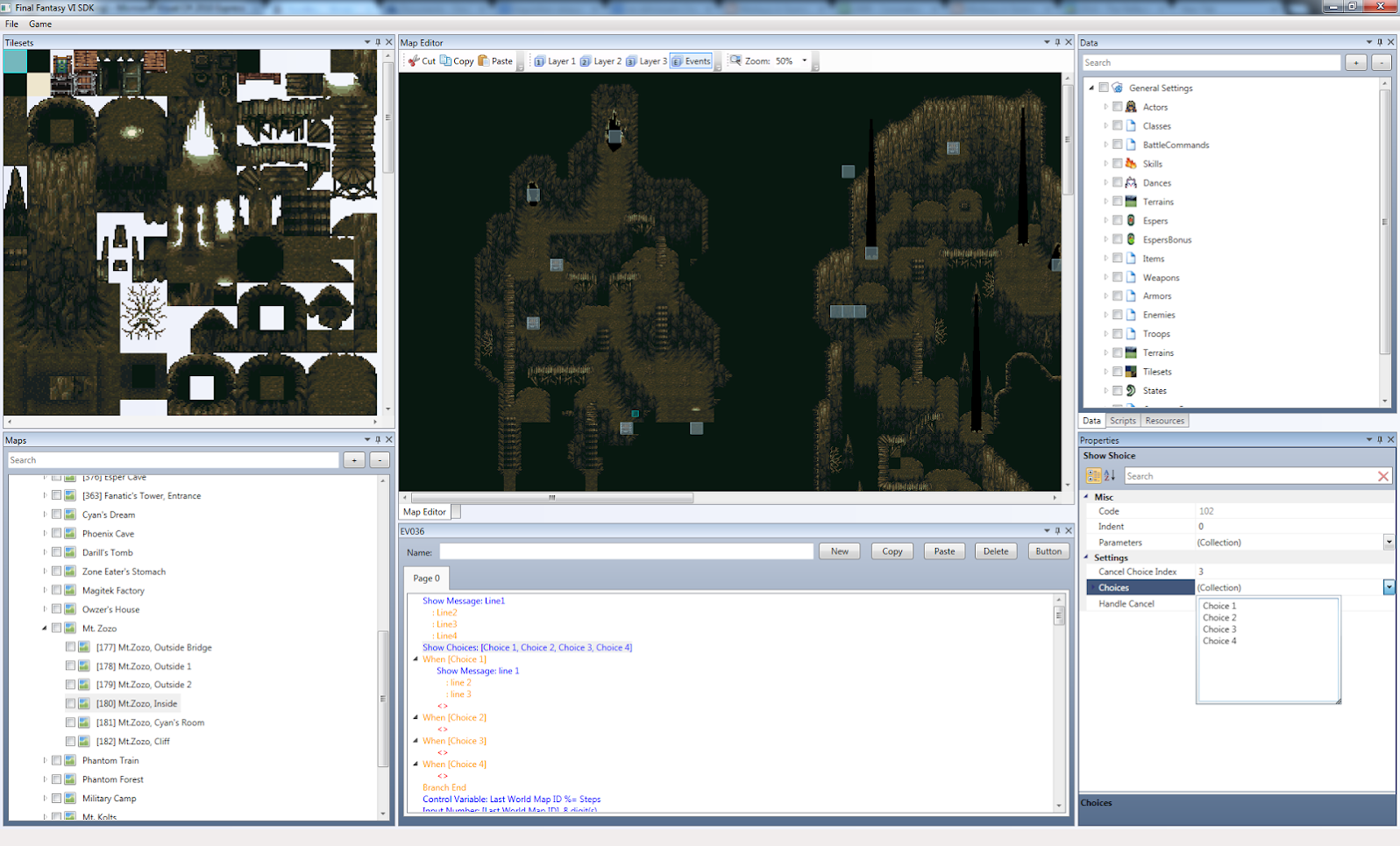Time for another update!
I'm actively working on the enemy behavior system, it's a pretty complicated system to implement correctly but I'll try to explain it in simple words.

The entire action list in the enemy properties is now obsolete and has been replaced with the event system. This allows for much more flexibility and complexity. The original game was also using something similar for enemy behavior. Those of you who've played a bit with FF3usME will know what I'm talking about but for those who don't, take a look at the screenshots below!
This is what an enemy script looks like in FF3usME:
And this is how you can script it in the FF6SDK:
For the moment, it's all done in the common event portion of RPG Maker XP, which is not ideal but eventually, everything will be located in the Enemy editor.
Now that this has been covered, there is a second aspect to enemy behavior; How all these of scripts are evaluated.
Enemies have Actions and Reactions:
- Actions: This is a list of event script. Each turn, the enemy will execute the next event script in the list.
- Reactions: This is also a list of event script. The difference with Actions is that these scripts are constantly evaluated (like a parallel process) and are used to accomplish things like counter-attacks or other special reactions as soon as possible.
These scripts will have optional trigger conditions so you can decide when a specific behavior can happen. This is especially useful for reactions.
There are many enemy AI functions that I still have to implement, but the core of the system is now up and running!
That's pretty much all for today!
- Dargor